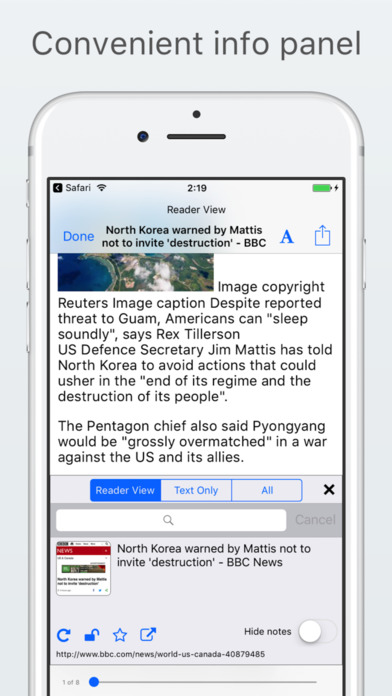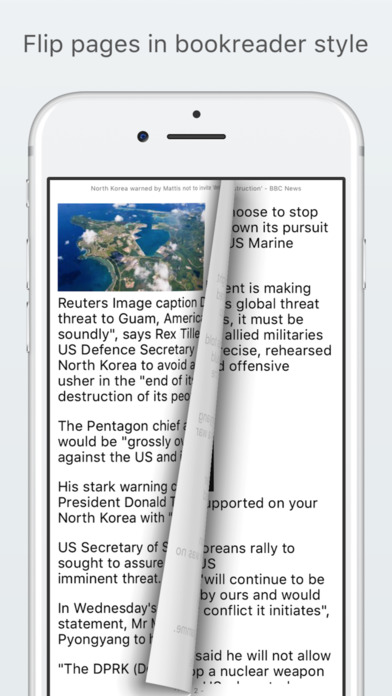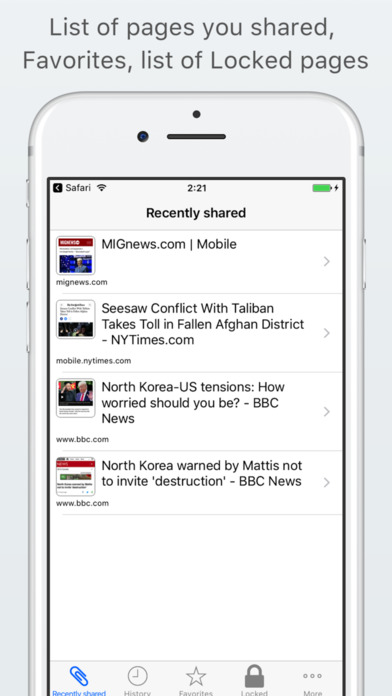
Web page text only reader
Read a web site page from browser in the classic book style, remember where you read? Select background, font for reading, curl the pages page by page?
Just open "Action/Share" dialog in Safari, select ReaderView App and read the very text of the selected page!
IMPORTANT: To read a website page content in the Reader just click "share by" on the the web browser and select "Reader app".
Make sure the Reader is on the list of apps that you permit share content with.
Read "text-only" version of any website page, works for majority sites, including flibusta:
- Text extracted by "readability" like Safari Reader Mode
- Support a Few different methods of extracting text from web site
- Use long tap to make notes, highlight text, add comments
- You can lock downloaded content for offline read
- Read website page text in "book style" with curl flip pagination
- You can change fonts, sizes, background color on the flight
- Keep history of your readings, save favourites
- Share the texts with your highlights as PDF
- Share your notes/comments with friends
The application is free; however, in-app purchases are available for unlocking the some limits and locked functionality.
Please leave a feedback trough the feedback button in "more" tab.
We are working on improving the ReaderView to get the correct textual data from majority of the important sites. Feel free to point us to the web sites you need us to deal with first!
Note, that some sites are designed the way that prevents text extraction. Feel free to send us the URL over feedback email and we will think how to parse this specific site for you.